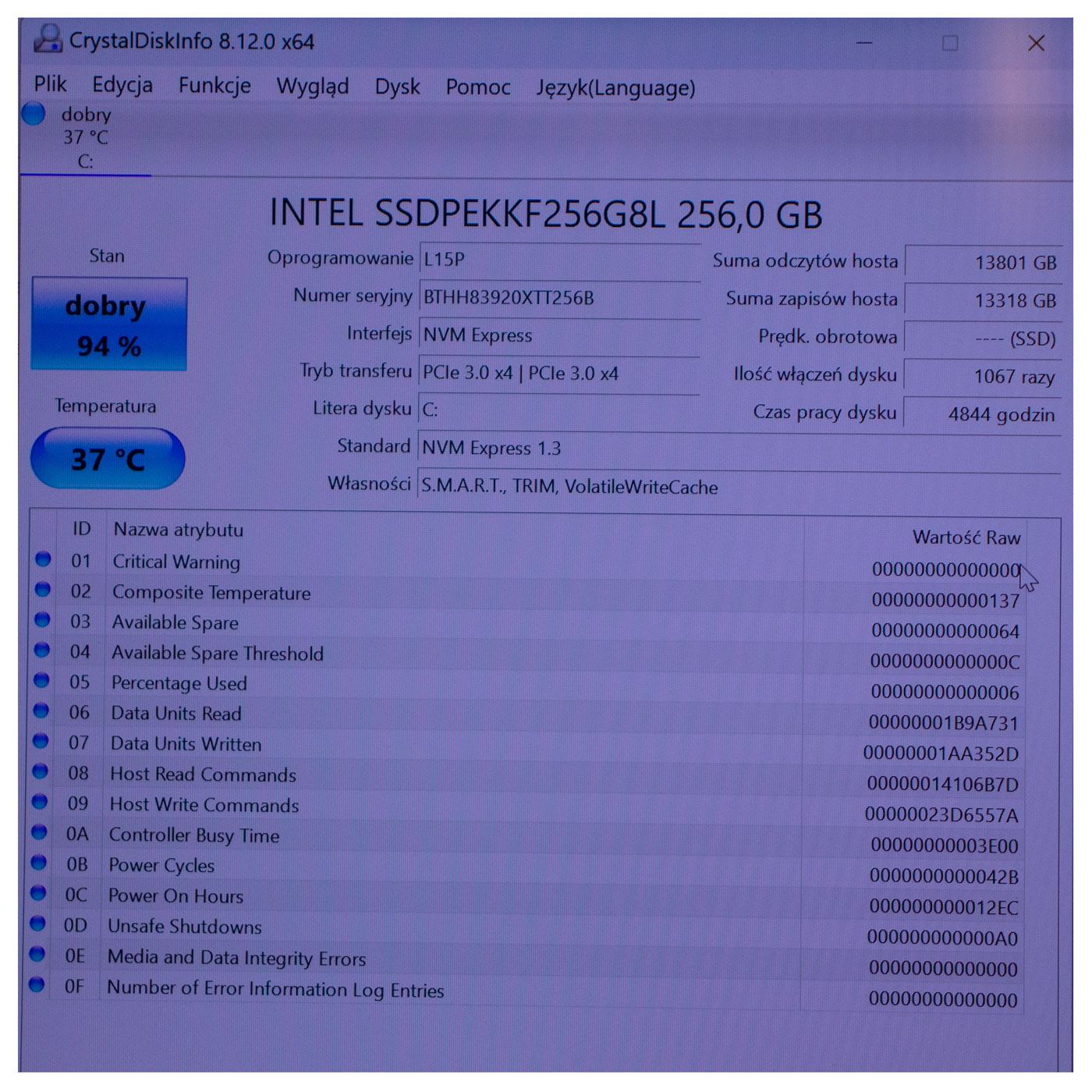🔧 Intel 256 GB PCIe SSD M2 2280 Hard Drive for Lenovo X1 Yoga 3 🔧
🖥️ Intel PCIe NVMe SSD | M.2 2280 | 256 GB | Tested and functional
⚙️ PRODUCT CHARACTERISTICS
High-performance Intel SSD in M.2 2280 format with a capacity of 256 GB, operating on PCIe NVMe technology. This used, but fully tested and functional data storage device comes from a Lenovo X1 Yoga 3rd generation laptop (2018 model). The drive provides significantly faster data transfer than traditional HDDs, resulting in instant boot times for the operating system, applications, and file processing.📋 TECHNICAL DATA
Manufacturer: IntelDrive type: SSD (Solid State Drive)
Interface: PCIe NVMe
Format: M.2 2280
Capacity: 256 GB
Condition: Used, tested, functional
Compatibility: Lenovo X1 Yoga 3rd generation (2018 model)
Warranty: 3 months
🌟 KEY ADVANTAGES
🔹 High performance – PCIe NVMe technology provides significantly faster data transfer than standard SATA SSDs🔹 Reliability – no moving parts eliminate the risk of mechanical damage
🔹 Energy efficiency – lower power consumption translates to longer battery life
🔹 Quiet operation – the SSD operates silently, enhancing user comfort
🔹 Shock resistance – greater durability against damage during transport and everyday use
🔢 CATALOG NUMBERS
FRU: 00UP702Alternative FRU: 00JT307
❓ WHEN SHOULD YOU REPLACE THE SSD?
• When the current drive shows errors during system diagnostics• When the operating system freezes or does not boot properly
• When you notice significant slowdowns in computer performance
• When you need more disk capacity
• When you want to improve your laptop's performance by installing a faster drive
• When error messages about data read/write appear
🔧 INSTALLATION PROCESS
1. Turn off the computer and disconnect the power and battery2. Remove the bottom cover of the laptop
3. Locate the M.2 slot on the motherboard
4. If you are replacing the drive, unscrew the screw securing the old drive and gently slide it out
5. Insert the new Intel SSD into the M.2 slot at a 30-degree angle
6. Press the drive down and screw in the securing screw
7. Reattach the laptop cover
8. Connect the power and turn on the computer
9. Install the operating system or clone data from the old drive
🎯 PURPOSE
This Intel SSD is the perfect solution for users of Lenovo X1 Yoga 3rd generation laptops who need a reliable data storage device with high performance. It serves both as a replacement for a damaged drive and as a performance upgrade for those using slower HDDs or SSDs with lower specifications. This drive will handle everyday office tasks, multimedia, and more demanding applications, ensuring smooth and fast system operation.✅ COMPATIBILITY WARRANTY
The offered Intel SSD has been thoroughly tested for compatibility with the Lenovo X1 Yoga 3rd generation laptop (2018 model). Thanks to compatibility with FRU part numbers 00UP702 and 00JT307, you can be sure that the drive will work correctly in your device. Each unit undergoes detailed technical verification to ensure full functionality and performance in accordance with the manufacturer's specifications. We provide a 3-month warranty on the drive, which confirms our confidence in the quality of the offered product.📞 NEED HELP? CONTACT OUR EXPERTS!
Do you have questions about the Intel SSD or need help choosing the right parts for your Lenovo laptop? Our specialists are happy to assist you! We have many years of experience in the industry and provide professional advice. Contact us for support in selecting, installing, or configuring SSDs.📱 Phone: +48-601-415357
📧 Email: sklep@abcdeal.pl
🦁 ABCDEAL - Your Trusted Lenovo Parts Specialist
We are a team of Lenovo technology enthusiasts with many years of experience in the industry. We specialize in providing high-quality parts and accessories for Lenovo laptops and computers. Our products undergo rigorous quality testing to ensure the highest reliability and performance. Thousands of customers have trusted us, valuing our expertise, quick order fulfillment, and professional approach to every order.🎯 Choose professionals – invest in high quality!
By choosing the Intel SSD from our offer, you are opting for a proven solution that will significantly improve the performance of your Lenovo X1 Yoga 3rd generation laptop. Faster system startup, instant application launches, and smooth operation are just some of the benefits you will gain. Remember that the quality of components is crucial for the stability and longevity of your laptop!Useful information:
📦 Want to know more about shipping and return conditions? Click here
❓ Have additional questions? Check our FAQ
| Part Name | M.2 SSD Hard Drive |
|---|---|
| Brand | Intel |
| Model | PCIe SSD NVMe |
| Condition | Used |
Szczegóły dotyczące zgodności produktu z przepisami
Osoba odpowiedzialna za produkt:ABCDEAL WOJCIECH ZAMARSKI
ul. Zawodzie 29 43-430 Ochaby Wielkie, Poland
email: biuro@abcdeal.pl
Product placed on the market in the EU before 13.12.2024.
Information on the safety of product use.
ul. Zawodzie 29 43-430 Ochaby Wielkie, Poland
email: biuro@abcdeal.pl
Product placed on the market in the EU before 13.12.2024.
Information on the safety of product use.
Ask for details
money back
60 Days Money Back
fast delivery
Less than 5 days
customers support
24/7 Online Consultation
free shipping
Free Shipping Above $1000